kafka 自动提交,kafka自动提交offset有啥问题 (解决方法与步骤)
下面内容仅为某些场景参考,为稳妥起见请先联系上面的专业技术工程师,具体环境具体分析。
2023-09-21 11:25 48
为了避免数据丢失,可以使用手动提交偏移量的方式。手动提交偏移量可以确保只有在成功处理消息之后才提交偏移量,从而避免数据丢失的问题。以下是一种使用手动提交偏移量的简单示例:
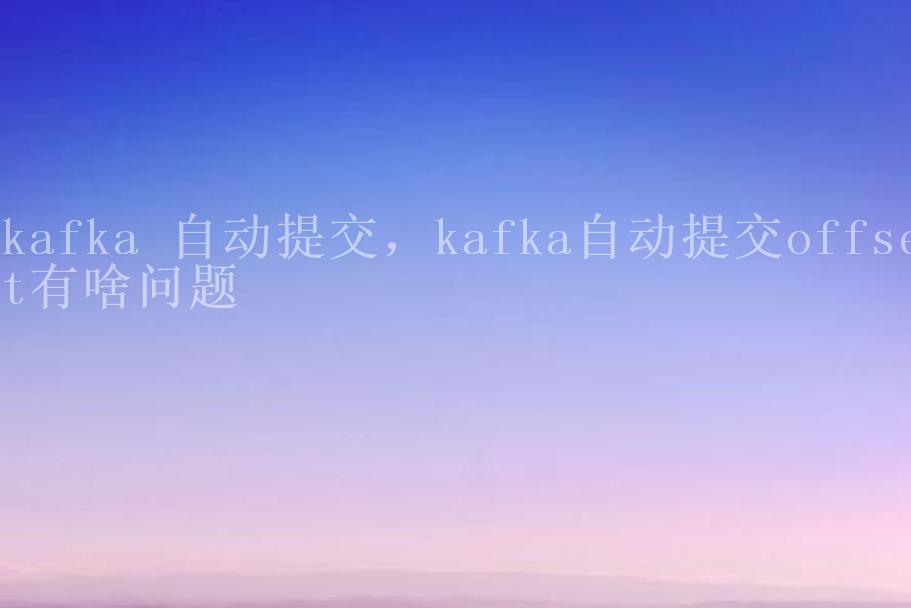
```java
Properties props = new Properties();
props.put("bootstrap.servers", "localhost:9092");
props.put("group.id", "test-group");
props.put("enable.auto.commit", "false"); // 禁用自动提交
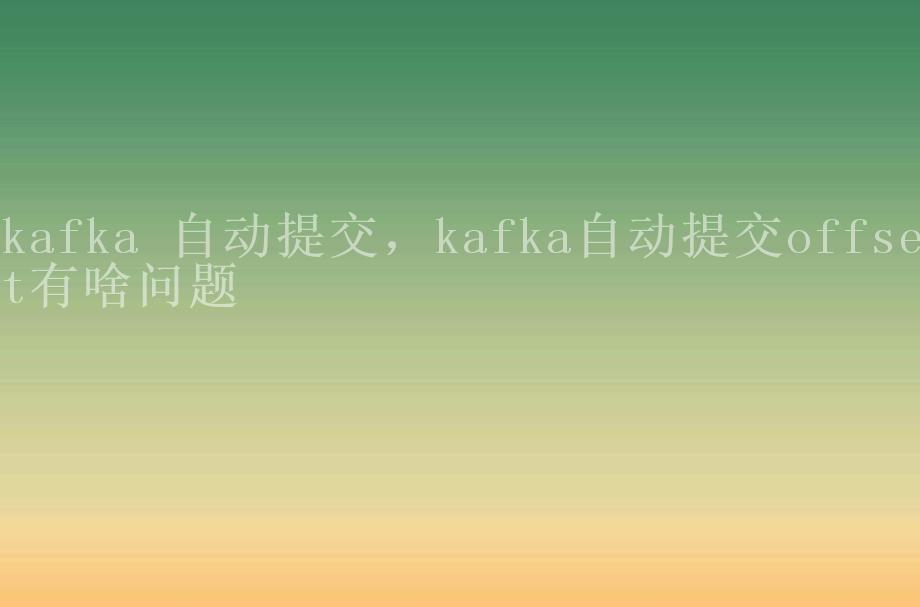
KafkaConsumer
consumer.subscribe(Collections.singletonList("test-topic"));
try {
while (true) {
ConsumerRecords
for (ConsumerRecord
// 处理消息
System.out.printf("offset = %d, key = %s, value = %s%n", record.offset(), record.key(), record.value());
}
// 手动提交偏移量
consumer.commitAsync();
}
} catch (Exception e) {
e.printStackTrace();
} finally {
consumer.close();
}
```
在上述示例中,我们首先将`enable.auto.commit`属性设置为`false`,以禁用自动提交。然后,在消费消息后调用`commitAsync()`方法手动提交偏移量。
通过这种方式,我们可以确保只有在成功处理消息后才提交偏移量,从而避免数据丢失的风险。












