mysql 恢复数据,mysql 恢复表数据 (解决方法与步骤)
下面内容仅为某些场景参考,为稳妥起见请先联系上面的专业技术工程师,具体环境具体分析。
2023-09-21 11:25 65
1. Make a backup of the existing Hive database in MySQL using the mysqldump command. Run the following command in the terminal or command prompt:
```
mysqldump -u [username] -p [password] [database_name] > backup.sql
```
Replace [username], [password], and [database_name] with your MySQL username, password, and Hive database name.
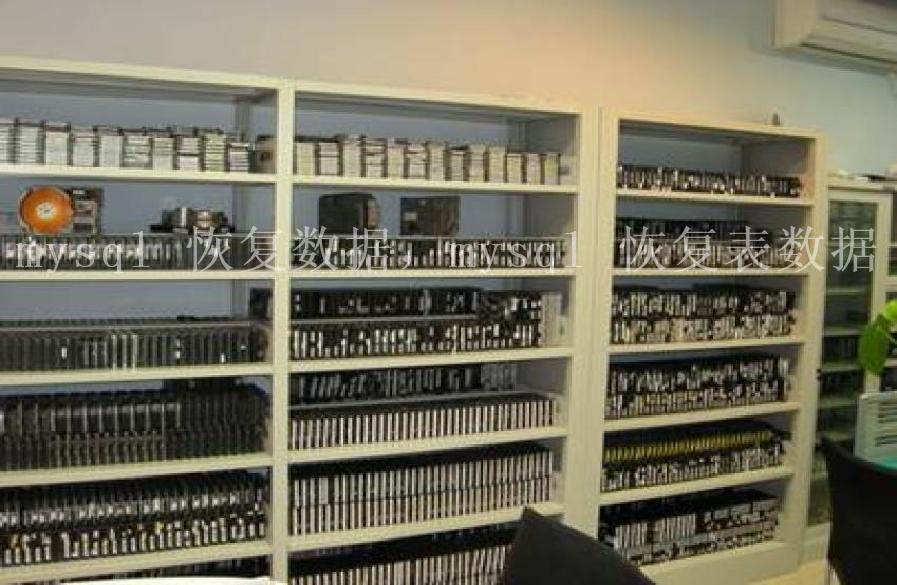
2. Drop the existing Hive database in MySQL by running the following command:
```
mysql -u [username] -p [password] -e "DROP DATABASE [database_name]"
```
Replace [username], [password], and [database_name] with your MySQL username, password, and Hive database name.
3. Create a new empty Hive database in MySQL using the following command:
```
mysql -u [username] -p [password] -e "CREATE DATABASE [database_name]"
```
Replace [username], [password], and [database_name] with your MySQL username, password, and desired Hive database name.
4. Restore the Hive database from the backup file using the following command:
```
mysql -u [username] -p [password] [database_name] < backup.sql
```
Replace [username], [password], [database_name], and backup.sql with your MySQL username, password, Hive database name, and the backup file name/path respectively.
Once the restore process is complete, your Hive database should be restored in MySQL.












