连接redis成功之后立马失败怎么回事,连接redis成功之后立马失败了 (解决方法与步骤)
下面内容仅为某些场景参考,为稳妥起见请先联系上面的专业技术工程师,具体环境具体分析。
2023-09-21 11:25 71
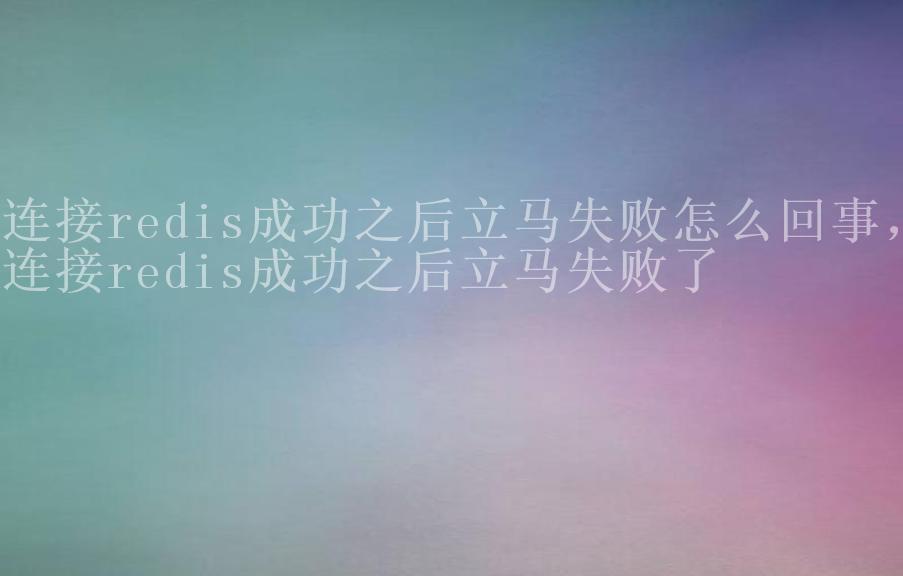
1. Network Issues: The network connection between the client and the Redis server may have intermittent problems or a high latency, leading to a successful connection initially but failing shortly after.
2. Authentication Failure: If the Redis server requires authentication and the client provides incorrect credentials, the initial connection may succeed but subsequent commands will fail due to authentication errors.
3. Server Overload: If the Redis server is overloaded with client requests, it may accept the initial connection but fail to respond to subsequent commands due to resource constraints or timeouts.
4. Redis Configuration Issues: Incorrect or incomplete Redis configuration settings can cause the initial connection to succeed but subsequent operations to fail. For example, if the maxclients limit is reached, new connections may not be accepted.
5. Connection Timeout: The client may have a short connection timeout set, resulting in a failure if the Redis server takes longer to respond for subsequent commands.
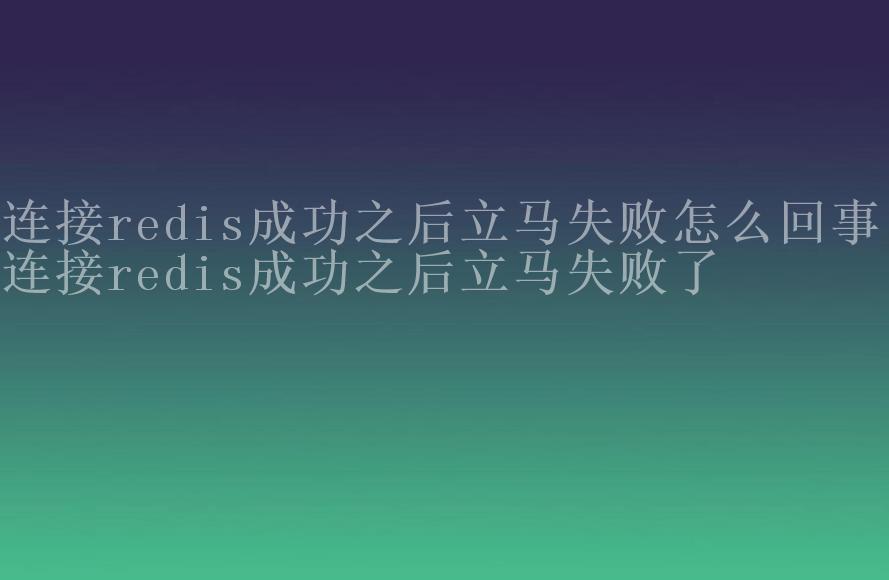
6. Redis Server Restart: If the Redis server restarts or goes down immediately after a successful connection, subsequent commands will fail until the server becomes available again.
To troubleshoot the issue, you can check the network connectivity, verify the Redis authentication credentials, monitor the Redis server's resource usage, review the Redis configuration settings, adjust the client's connection timeout, and check if the Redis server has experienced any restarts.












