防止硬盘坏数据丢失 raid (解决方法与步骤)
下面内容仅为某些场景参考,为稳妥起见请先联系上面的专业技术工程师,具体环境具体分析。
2023-10-15 04:20 67
RAID stands for Redundant Array of Independent Disks. It is a data storage technology that helps prevent data loss in case of hard drive failure. Here are some ways RAID can help prevent data loss:
1. RAID 1 (Mirroring): This configuration creates an exact copy of data on two separate drives. If one drive fails, the other can continue to function, ensuring that the data remains accessible.
2. RAID 5 (Striping with Parity): This configuration stripes data across multiple drives and also includes parity information. Parity allows for data reconstruction in case a single drive fails. However, if multiple drives fail simultaneously, data loss can still occur.
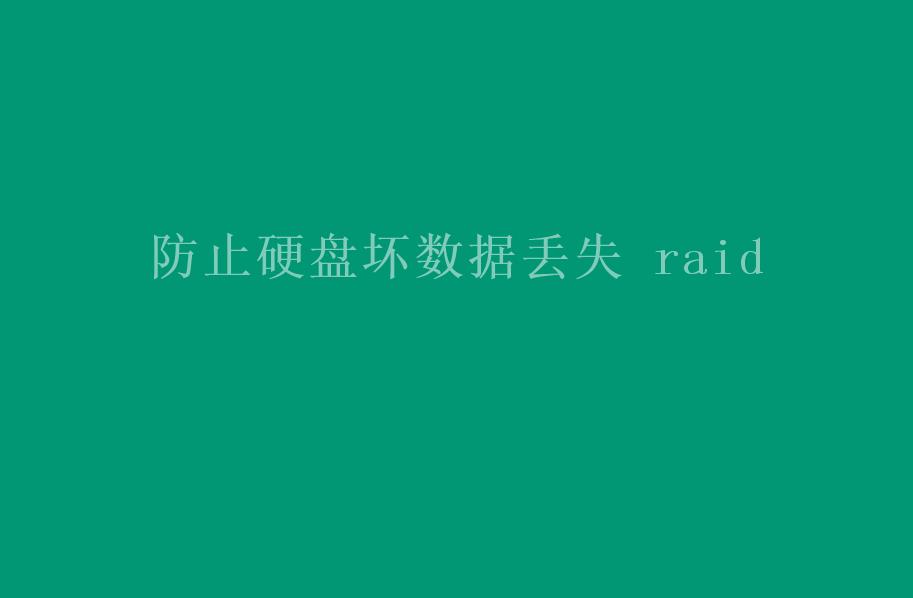
3. RAID 6 (Striping with Double Parity): Similar to RAID 5, RAID 6 includes additional parity information. It provides redundancy even if two drives fail simultaneously.

4. RAID 10 (Combination of RAID 1 and RAID 0): RAID 10 combines the features of mirroring (RAID 1) and striping (RAID 0). It requires at least four drives, where data is mirrored across pairs and then striped across the mirrored pairs.
5. Regular Monitor and Maintenance: Regularly monitoring the health of RAID arrays and performing maintenance tasks such as disk checks and replacing failing drives can help prevent data loss. It is important to monitor for any warning signs or abnormal behaviors.
6. Regular Backup: RAID technology helps protect against drive failures, but it is not a substitute for regular backups. Even with RAID in place, it is still advisable to maintain backups on separate storage media to protect against other forms of data loss, such as accidental deletion, corruption, or disaster.
It is important to note that RAID is not foolproof, and there are scenarios where data loss can still occur, such as multiple drive failures or RAID controller failures. However, implementing RAID can significantly reduce the risk of data loss due to drive failures.












