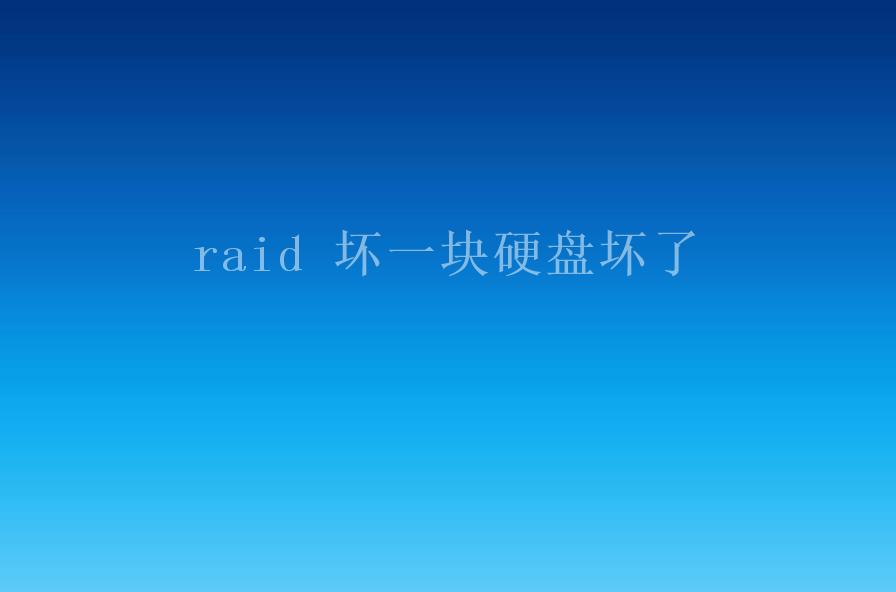raid 坏一块硬盘坏了 (解决方法与步骤)
下面内容仅为某些场景参考,为稳妥起见请先联系上面的专业技术工程师,具体环境具体分析。
2023-10-15 08:40 98
Raid is a data storage virtualization technology that combines multiple physical disk drive components into one or more logical units for the purposes of data redundancy or performance improvement. If one of the hard drives in the RAID array fails, it is important to replace it as soon as possible to prevent data loss or further damage.

To deal with a failed hard drive in a RAID array, follow these steps:
1. Identify the failed hard drive: Most RAID controllers or software will provide notifications or alerts when a drive fails. You can also check the RAID management software to identify the failed drive.
2. Remove the failed hard drive: Power down the system and physically remove the failed hard drive from the RAID array. Make sure to handle it carefully to avoid any damage.
3. Replace the failed hard drive: Obtain a new hard drive of the same size and, if possible, the same make and model. Insert the new drive into the slot previously occupied by the failed drive.
4. Rebuild the RAID array: Once the new drive is installed, power on the system and access the RAID management software. Initiate the rebuilding or syncing process, which will copy the data from the remaining drives onto the new drive. This process may take some time to complete, depending on the size of the RAID array and the amount of data stored on it.
5. Monitor the rebuild process: It is essential to monitor the rebuild process to ensure that everything is functioning properly. Check for any errors or warnings that may indicate problems during the rebuilding process.
6. Test the RAID array: After the rebuild process is complete, run tests to verify the integrity and functionality of the RAID array. Perform read/write tests and check for any discrepancies or errors.
If you are unfamiliar with RAID management or uncomfortable performing these steps, it is best to contact a professional or consult the manufacturer's instructions for your specific RAID controller. They can provide guidance and assistance in dealing with a failed hard drive and ensuring the safety of your data.