火鸟数据库迁移 (解决方法与步骤)
下面内容仅为某些场景参考,为稳妥起见请先联系上面的专业技术工程师,具体环境具体分析。
2023-11-27 06:00 86
Firebird Database Migration: Scenarios, Solutions, and Best Practices
Introduction: Firebird database migration is a crucial process when transitioning from an older version of Firebird to a newer one or migrating from another database platform to Firebird. This article explores the applicable scenarios, reasons, and solutions for Firebird database migration, along with case studies and best practices.
Applicable Scenarios and Reasons: 1. Upgrading to a newer version: When a new version of Firebird is released, migrating your existing database ensures access to new features, improved performance, and better security. 2. Migrating from other databases: If you are currently using a different database platform and wish to switch to Firebird, migration becomes necessary to ensure data integrity and compatibility. 3. Performance optimization: In some cases, migrating a database to a different environment (e.g., to a server with better hardware or optimized configuration) can significantly improve performance.
Case Study 1 - Version Upgrade: Scenario: A company is using Firebird 2.5 and wants to take advantage of the new features and improvements offered by Firebird 3.0.
Solution: 1. Test the new version: Set up a separate environment and perform comprehensive testing of your application with the new version to ensure compatibility. 2. Backup your database: Before proceeding with the migration, ensure you have a backup of your existing database to avoid any data loss. 3. Plan the migration process: Create a detailed migration plan that includes step-by-step instructions and a rollback strategy in case any issues arise. 4. Perform the migration: Carry out the migration process following the plan, taking necessary precautions, and monitoring the entire process. 5. Post-migration testing: Validate the migrated database by performing thorough testing to ensure all functionality and data integrity have been preserved.
Case Study 2 - Cross-Platform Migration: Scenario: A company wants to migrate their existing MySQL database to Firebird for their web application.
Solution: 1. Analyze the existing database structure: Understand the tables, relationships, and data types used in the MySQL database. 2. Export data from the source database: Use appropriate tools or scripts to extract data from MySQL and convert it into a format compatible with Firebird. 3. Create the Firebird database: Set up a new Firebird database and recreate the table structure, relationships, and indexes based on the analysis from the previous step. 4. Import the data into Firebird: Use the converted data from step 2 to populate the newly created Firebird database. 5. Test the migrated database thoroughly: Perform regression testing and compare the results with the original application to ensure data integrity and functionality.
Handling Process: 1. Planning: Define the scope of the migration, identify dependencies, set timelines, and allocate resources accordingly. 2. Data backup: Before starting the migration process, always create a backup of the current database to minimize the risk of data loss. 3. Data verification: Verify the integrity of the migrated data by comparing it with the original database. 4. Testing: Conduct comprehensive testing of the migrated database and the related application components. 5. Rollback strategy: Ensure there is a well-defined rollback plan in case the migration encounters significant issues or failures.
Technical Requirements for Personnel: 1. In-depth knowledge of Firebird database concepts and SQL. 2. Experience in database administration and migration tasks. 3. Familiarity with ETL (extract, transform, load) processes and migration tools. 4. Proficiency in scripting languages like Python or PowerShell for automating migration tasks.
Key Considerations: 1. Compatibility: Be aware of potential compatibility issues between different versions of Firebird or with other database platforms during the migration process. 2. Limitations: Understand the limitations of the target Firebird version or the tools you are using for migration to avoid unexpected issues. 3. Performance tuning: Take advantage of the migration process to optimize the database structure, indexes, and queries for better performance.
Common Mistakes: 1. Insufficient testing: Inadequate testing may lead to unnoticed issues that can impact the functionality and performance of the migrated database. 2. Lack of backup: Failing to create a backup of the original database before migration can result in permanent data loss if something goes wrong. 3. Incomplete data verification: Failure to thoroughly verify the migrated data can result in data corruption or loss of crucial information.
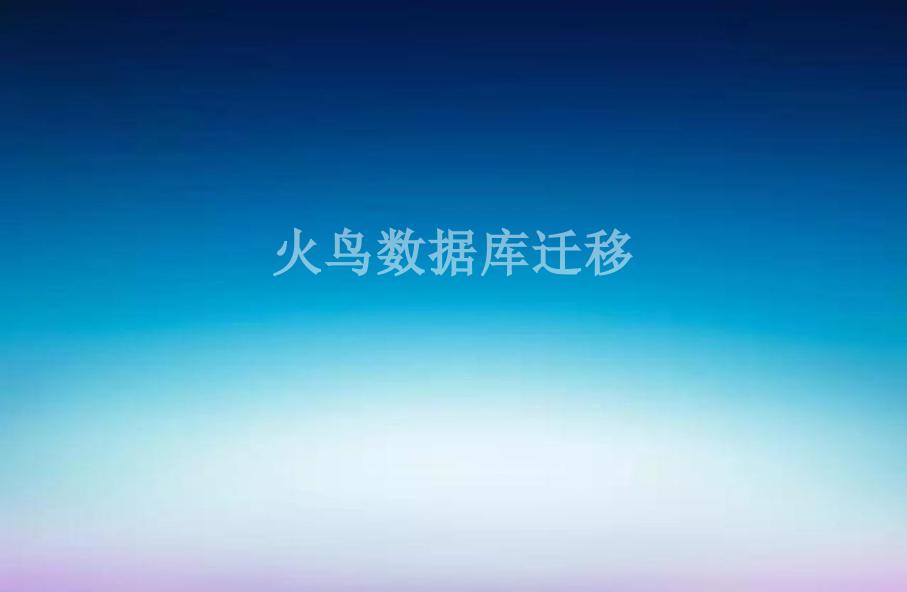
Frequently Asked Questions (FAQ): 1. Can I migrate my Firebird database from Windows to Linux? 2. Is it possible to downgrade to an earlier version of Firebird after migration? 3. Can I migrate only selected tables from my existing database? 4. What tools are available for Firebird database migration? 5. How long does the migration process typically take?
Conclusion: Firebird database migration plays a vital role in upgrading, transitioning, and optimizing database systems. By understanding the applicable scenarios, following the right procedures, and considering the technical requirements, one can successfully migrate a database, ensuring data integrity and compatibility. However, it is crucial to be aware of potential pitfalls, perform thorough testing and verifications, and have proper backup and rollback plans in place.












